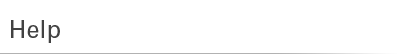
| Buyer's Guide | |
| How do I redeem Cookie Dough? | |
| Cookie Dough can be entered as your form of payment at checkout. You may enter multiple cards, separated with a comma. PLEASE NOTE: The online store does not check your Cookie Dough card balance. If your card does not have enough on it to cover the amount due, please contact us to pay the reamining balance. You can check your Cookie Dough card balance at any time by visiting Valutec.net |
|
| How do I buy/redeem a gift card? | |
| To purchase a Gift Card for someone, click here. Gift Cards can be entered as your form of payment at checkout. Please note that Gift Cards cannot be purchased with Cookie Dough or with other Gift Cards. Orders for Gift Cards that have Cookie Dough or Gift Card as their selected payment method will be cancelled. |
|
| How do I find my product? | |
| To find the product(s) you're looking for, you may (1) use the navigation menus on the top, left & bottom of our website. (2) type a keyword into the SEARCH box. If you have any trouble locating a product, feel free to contact customer service for assistance. | |
| How do I navigate the site? | |
| To navigate this website, simply click on a category you might be interested in. Categories are located on the top, left & bottom of our website. QUICK TIP: Place your mouse cursor over anything you think could be a clickable link. You'll notice that anytime you scroll over something that is a link, your mouse cursor will become a "hand". Whereas scrolling over anything that is NOT a link will leave your cursor as an "arrow". You may also type a keyword into the SEARCH box to quickly find a specific product. If you have any trouble locating a product, feel free to contact customer service for assistance. | |
| How do I use a coupon? | |
| After adding items to your cart, click the "View Cart" link at the top of this site to view your cart. At the bottom of the shopping cart you'll see a box where you may enter your coupon code. | |